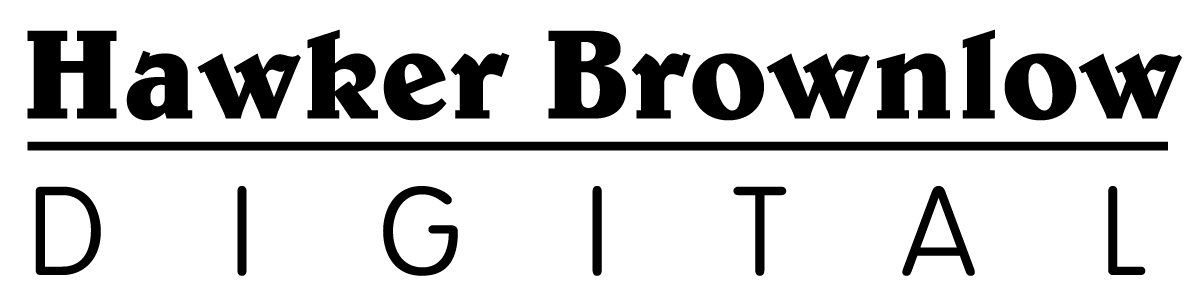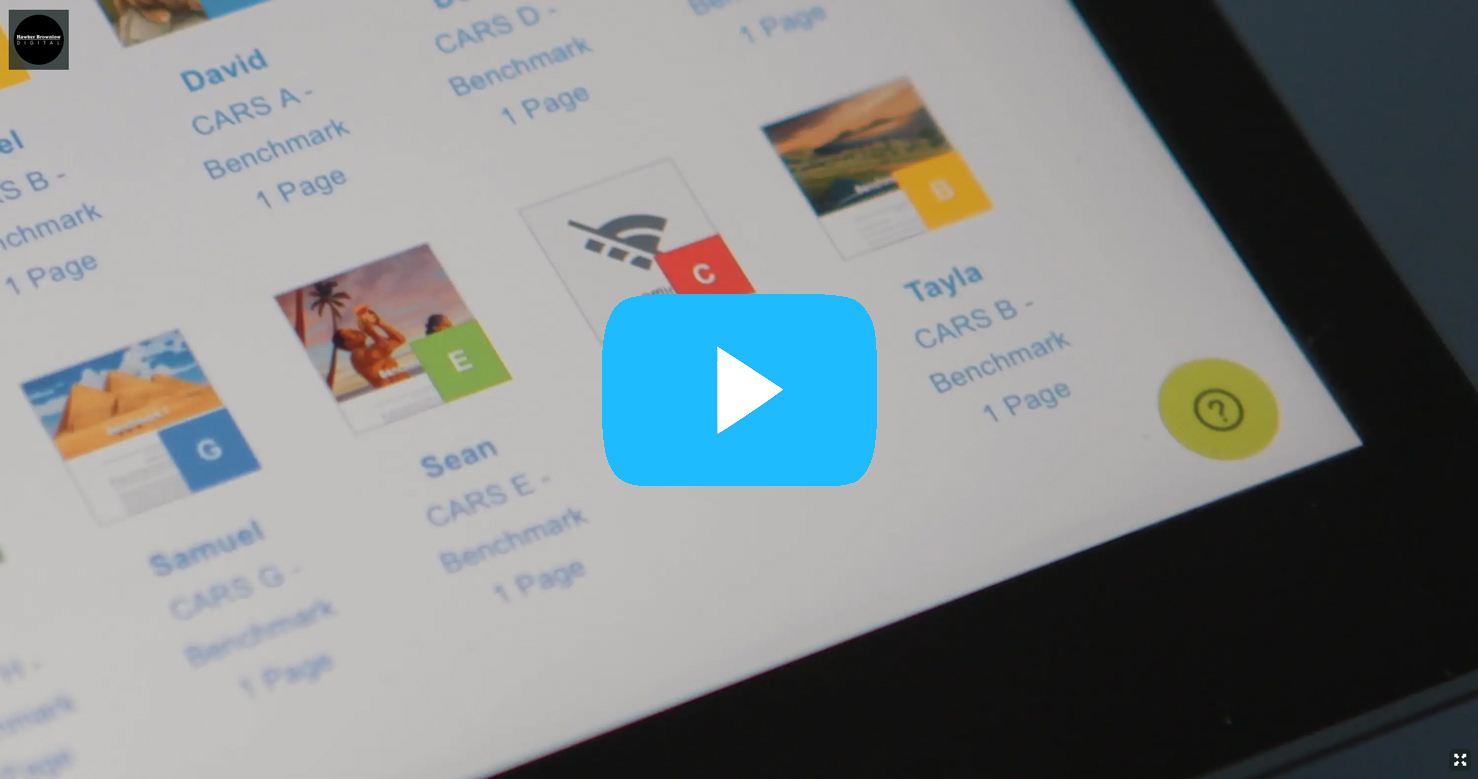The CARS & STARS Online program has 3 levels of reports: class reports; individual student reports and the school reports. The class reports and individual student reports are accessed with a Teacher subscription whereas the school reports are only accessible for Teacher subscriptions with School Administrator Access Rights.
There are Placement test reports, CARS reports and STARS reports. You will be able to download the reports in the form of PDF or CSV files, with the options located at the top right-hand side of the page.
The first report is the CARS Placement Test Report. Teachers can access the Placement Test reports to monitor students' Placement Test progress and results once they are assigned to take the Placement test. Teachers will be able to find the Date Tested, Starting Level, Finishing Level and Status (i.e., Struggled, Maintained or Excelled) of the students. The Timing feature shows how many minutes the students took to complete the Placement Test. This feature can be helpful for teachers to analyse student performance.
Now let’s look at the different types of CARS Reports: Class reports, Individual Student Reports and School Reports. The CARS reports are generated from the results of the CARS assessments: the Pretests, Benchmarks and Post Tests. There are several different types of CARS Class reports. The CARS Class reports are available for the classroom teacher to analyse the student’s performance in the classroom (i.e., student summary, class average scores, student answers).
The CARS Class Progress Report is used to find out students’ progress in the classroom. While your students are working on their CARS assessments, the class progress reports will help teachers to monitor how many of them have or have not completed their assigned tests. A green bubble indicates that the student has completed the test and a red bubble indicates that the student has not completed the test.
Once students have completed the 5 Pretests, you’ll be able to identify the strategies that you may need to target in your classroom with the help of the Class Overview Reading Strategy Report. This report shows the average score of each strategy in your class. There is a colour-coded performance indicator to identify the strategies that need the most attention.
If you’d like to analyse the scores for each student in the class, you may refer to the Class Reading Strategy Individual Performance Report. This report shows the individual scores as well as the class average scores for each reading strategy. The class average scores for each reading strategy are located at the bottom of the report. If the student scores are indicated as red that strategy needs improvement.
The CARS: Student Summary Report is helpful if you would like to have an in-depth analysis of individual students and their strengths and weaknesses across the reading strategies. At the end of this report, there is a summary of what the student can do, as well as the suggested next steps for instruction.
You may also compare the test results of the students by selecting the Compare report option and fill in the Report filters and “Compare To” option according to your teaching needs (i.e., Pre-test vs Benchmark Test). This report can be a convenient tool for parent-teacher interviews.
The CARS: Class Reading Strategy Details Report would be most helpful in reviewing your students’ reading strategy performance along with the answers they submitted and the time they spent on each test. The X indicates that the student has answered wrongly and 1 indicates that the student has answered correctly. The answers submitted by the students are displayed inside the brackets ().
The CARS: Class Test Performance Report details each student's test performance scores within their respective reading level. As this report indicates the performance on each test, only those that are fully completed will be displayed.
The CARS: Class Reading Level Summary Chart compares each test type and the performance of the class against the average test results. The chart shows a graphical comparison of Correct Response vs Reading Level Summary. The chart will display the selected reading level’s information. Within the information, you will see the performance of the class on each test.
The Class Intervention Report can be used to monitor the students' performance in your classroom. This report provides a clear indication of overall performance and the extent of intervention needed in the class.
The CARS Individual Student reports are easily accessed from the student details page. There are several types of reports for different teacher needs. The different Individual Student Reports are:
CARS Student Summary Report
CARS Student Placement Test Results
CARS Student Progress Report
CARS Student Test Performance Report
CARS Student Reading Strategy Details Report
CARS Student Reading Strategy Performance Report
The CARS School Reports can be accessed only using teacher accounts with School Administrator access rights. The CARS School Reports are specially designed to be used by principals, deputy principals, heads of curriculum and directors of studies. The overall school reading comprehension performance can be analysed by using the school reports.
The CARS School Performance report helps to monitor each individual class’s performance. This report shows the total score of each student in the classroom along with the overall time taken for completing the tests. The school administrator can easily sort the Performance Indicator to see which students need improvement.
The CARS: School Reading Strategy Analysis Report displays reading strategy performance in each test component by year level and class. You can see a grey box represents Pre-test, the blue box represents the Benchmark, and the yellow box represents the Post test. This report is useful at a whole school level as you can see which year levels need support or what strategies to work on at different year levels.
The CARS: School Intervention Report provides a clear indication of overall performance and the extent of intervention needed in the school. You will be able to view the number of students and the percentage of students that show particular strengths, need improvement and require Immediate Action in the reading strategies of each classroom in the school.
All previous reports produced will be saved in Reporting History. The Reporting History acts as a set of dynamically created bookmarks that can be easily retrieved by a single click. This feature will help teachers to save time as you do not have to fill in report filters again.
If you are interested in learning more about the CARS & STARS Online subscriptions and how they can help children to achieve better results, then sign up for a free trial to be an integral part of your child’s reading success.